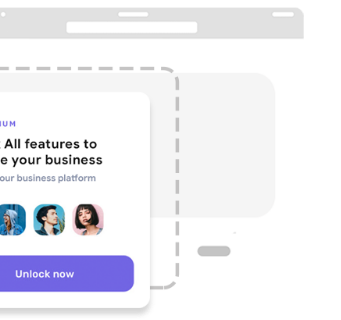Theme Changing
Options
Customize your MLM platform with Cloud MLM Software’s Theme Changing Options. Instantly switch between themes to match your brand’s style and keep your site fresh.
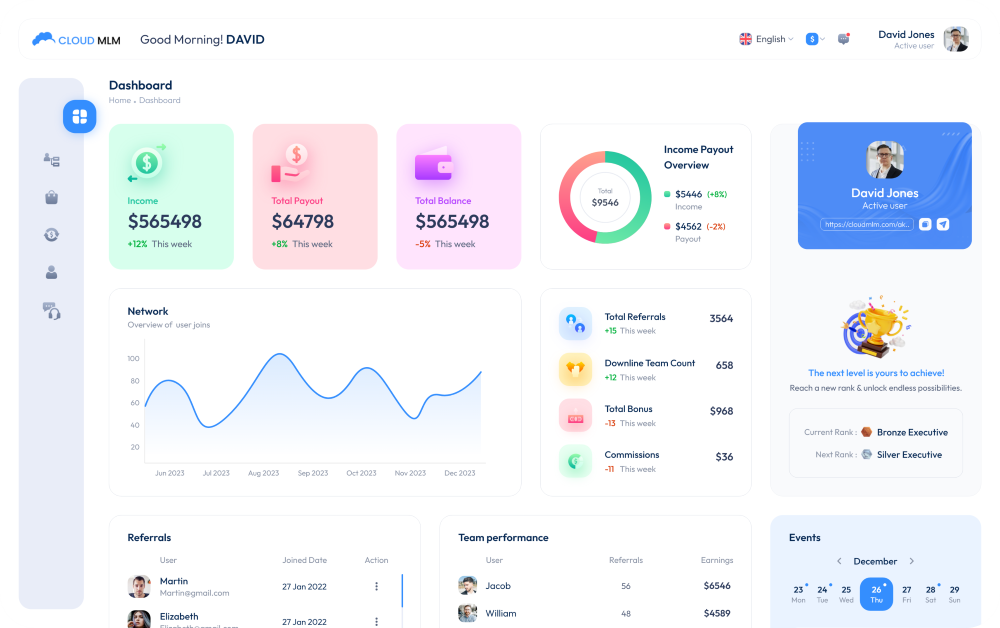
Theme option pages can be very easy with a couple of options or it can have a lot of customization options split into either tabs or multiple pages. Theme options are great for most clients, but they turn to difficult things on the progressive side of things. So that many developers choose to work with theme structures that have easy theme options panels just like the Genesis Framework.
Cloud MLM Software comes with a skin system, has multiple skins, updates periodically. All our themes come with a framework page that enables you to set up its appearances, style, and overall choices. The theme options are situated under in your admin menu, Appearance > Theme Options, and can be used to customize your theme without having to resort to coding.

When you modify a theme, Your posts, pages, media, blog roll, and almost all contents come with you. There are a few things you’ll want to check when you change to a new theme
Depending on the theme, each theme supports different locations. You’ll want to move your Custom Menus to the locations you want them in the new theme.
Like Custom Menus, depending on the theme, each theme supports different locations and you’ll want to place your Widgets in the proper Widget locations..
The Custom CSS is theme-specific. You will find your past CSS in the CSS review link placed at My Sites → Customize → CSS.
Cloud MLM software solutions do not provide the choice to change theme files quickly, yet, you may make modifications to a theme by adding CSS if you purchase the Cloud MLM software Premium or Cloud MLM software Business plans. Both involve the Custom Design feature. Custom Design also comes with custom fonts and colors that let you modify the complete color palettes and font selections for themes with a few clicks, no coding needed.
Though, you do need to have some CSS knowledge to make changes using the CSS Editor. The Cloud MLM’s support team can help you get started in the CSS Customization forum. We also offer links to tutorials, tips, and books on our Custom CSS page.
Implementing a new theme modifies the important details of your document. In PowerPoint, word art effects are used in titles and also even the layouts and backgrounds of your slides can be changed dramatically from theme to theme. The other objects like tables, charts, smart art graphics, shapes are updated to complement one another. If you like the way that a theme looks when you apply it to your presentation, you are finished reformatting with just that one click. If you want to personalize your performance further, you can modify the theme colors, theme fonts, and theme effects.